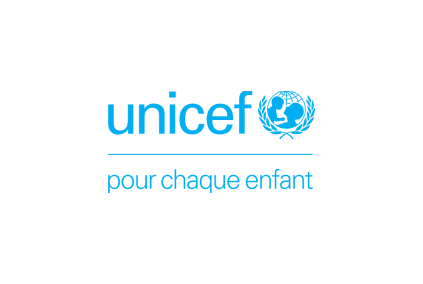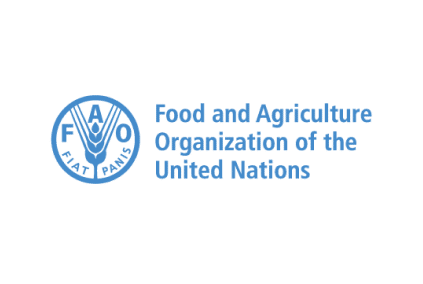Microsoft Outlook
Stay organized effortlessly with Outlook, managing emails, appointments, and tasks stress-free. Your professional email address reflects your dedication.
Microsoft OneDrive
Experience the convenience of storing your documents online and accessing them from anywhere—it's truly remarkable! Enhance collaboration with your team or clients by sharing files in real-time and maximizing interaction.
Microsoft Teams
Keep in touch with your teams and clients from any location! Enjoy borderless and instant video conferencing, chat, and screen sharing capabilities for increased productivity.
Office Online
Access your preferred office suite online, whether you're in the office or on the move, to deliver professional work that reflects your style from your favorite browser.